Telegram SG Group List 574
-
Group
 1,041 Members ()
1,041 Members () -
Group

📚САВОЛЛАР ВА ЖАВОБЛАР...📚 АbuHanifaUz
2,735 Members () -
Group

Pokemon Unite News
723 Members () -
Group

﮼ضوء ﮼القمر
3,901 Members () -
Channel

عٌيِّنِاګ قِدِريِّ💙:$.
316 Members () -
Group

وطن یولی 🇮🇷 راه وطن
1,037 Members () -
Group

قلــب اخضـــر💚😌🍃
1,763 Members () -
Group

FC Kolzov Platten | Erfahrungen, Austausch
1,086 Members () -
Group
-
Group

FINWIN | Betting
12,625 Members () -
Group

📚 •|| شَحذُ الهِــمَمْ ||• 📚
784 Members () -
Group

Justin Bieber | جاستین بیبر
1,636 Members () -
Group

Марафон по верстке
14,922 Members () -
Group

اذکار و ایات قران کلید درهای بسته(فقط بانوان)
2,548 Members () -
Channel

Белгородские дворы
462 Members () -
Group

Shams Solih
20,453 Members () -
Group

Leões da Barra
311 Members () -
Group

شهید شیخ احمد کافی (ره)
481 Members () -
Group

Кобул Дусов
6,674 Members () -
Group

همــــس الشـــوق
7,961 Members () -
Channel
-
Group

Dragon Ball Super
1,178 Members () -
Group

راديو راديان
345 Members () -
Group
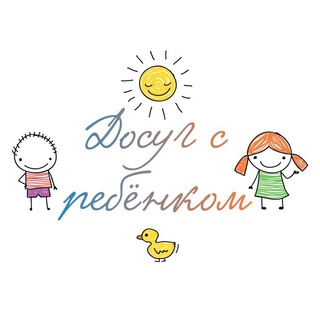
ДОСУГ С РЕБЁНКОМ * DOSUGSREBENKOM
15,570 Members () -
Group

ЭМБОДИМЕНТ КОНФЕРЕНЦИЯ
362 Members () -
Group

𒁂عـشيره ﭑࢦڪوابيس𒁂
721 Members () -
Group

مشاوره زندگی 🌸
2,963 Members () -
Group

غربهہ رو͜ꪆح℡⋮❥
738 Members () -
Group
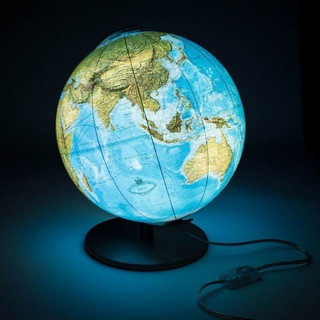
Kuzgi attestatsiya va milliy sertifikat
1,898 Members () -
Group

[Movie_zombie]
321 Members () -
Group

📲 ⧑ स्पर्धा परीक्षा सराव ⧒📱
790 Members () -
Channel

خبير التدريب زهراء الشمري /تنمية بشرية
380 Members () -
Group
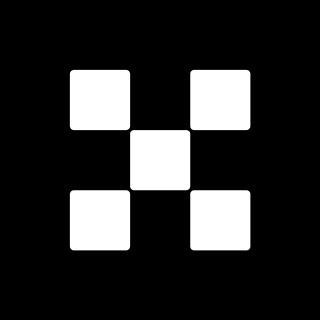
OKX Official - Brasil
665 Members () -
Group

دعاء تحصين نفس 💛من الحسد
7,627 Members () -
Group

НЕМАЛЫШЕВА
4,007 Members () -
Channel

. طور لغتك الانجليزية 🌺
13,113 Members () -
Channel

The Extravaganza
35,878 Members () -
Channel

Lidiana Solomon Fans
5,706 Members () -
Group

البرالمة - قوم امشي اقرا
3,561 Members () -
Group
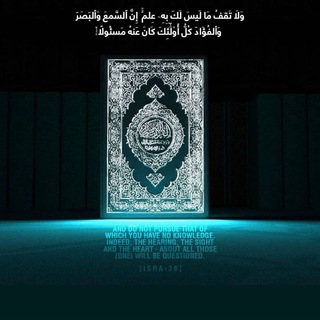
سلسله مطالب مفید
363 Members () -
Channel

اخبار شورای اسلامی شهر قزوین
660 Members () -
Channel

Stocksi Volume Scanner [RVOL]
409 Members () -
Group

Mead Abdulahi
376 Members () -
Channel

NCT LOVER.
2,406 Members () -
Group
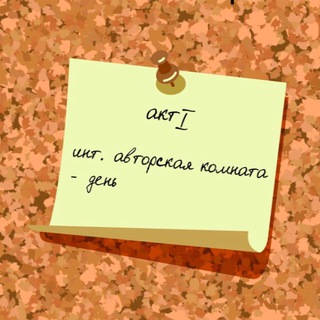
Авторская комната
2,065 Members () -
Channel

Склад v2.0
501 Members () -
Group
-
Group
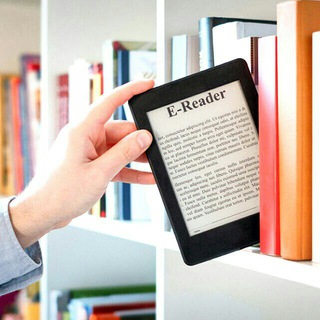
خطبهخط باهم...
570 Members () -
Channel

маник от отрицалы
555 Members () -
Channel

😅Мемная индустрия😅
556 Members () -
Channel

Humor_alt+tab
903 Members () -
Group
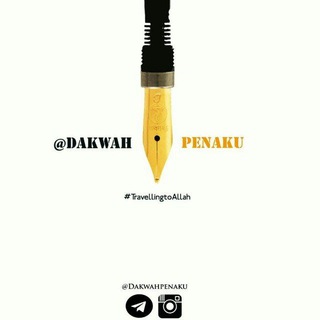
✍🏻 DakwahPenaku
345 Members () -
Group
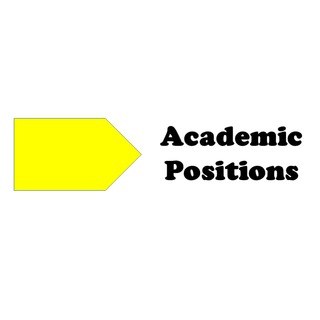
Academic Positions
893 Members () -
Group
-
Group
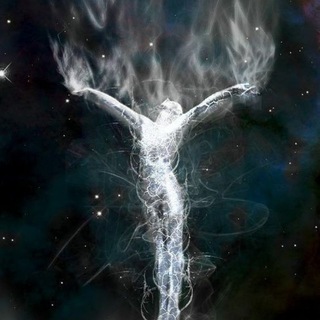
رَشَحاتُ الْبِحار
1,300 Members () -
Group
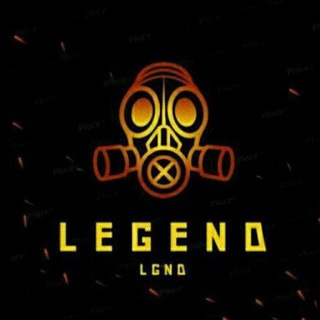
⚜LEGEND TEAM GROUP⚜ | GTA 5 ITALIA
1,602 Members () -
Group

القناة الرسمية للمهندس هامون الأردبیـــلي
372 Members () -
Group
-
Group

کفش پارسه
325 Members () -
Channel

Voice of Tradition
558 Members () -
Group

👑PiAR 🌎PlAnEt👑
1,050 Members () -
Channel

I N F I N I T Y ∞
623 Members () -
Group
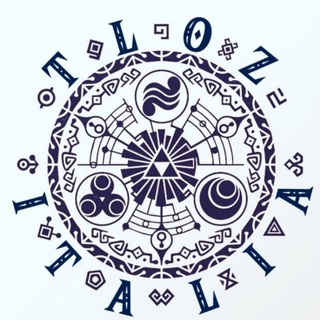
The Legend of Zelda ITALIA🇮🇹
398 Members () -
Channel

🔮فالکده آرامش🔮
2,329 Members () -
Channel

BMS.HISTOLOGY✔
517 Members () -
Group
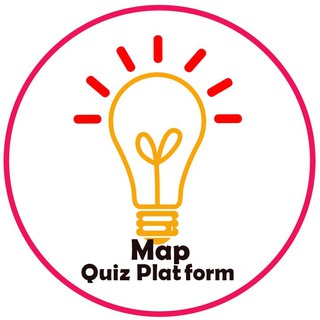
MAP QUIZ PLATFORM
11,290 Members () -
Group
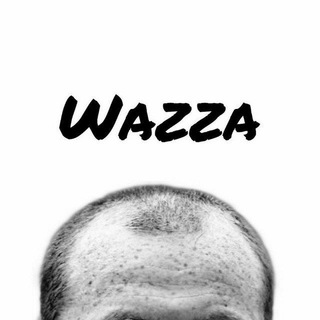
Wazza
1,655 Members () -
Group

Buy Or Sell
1,020 Members () -
Group

Синематик
1,280 Members () -
Channel

حقایق گاینده
1,716 Members () -
Group

Too Hot To Handle
726 Members () -
Channel

عادل الجبيري⛺️
530 Members () -
Group
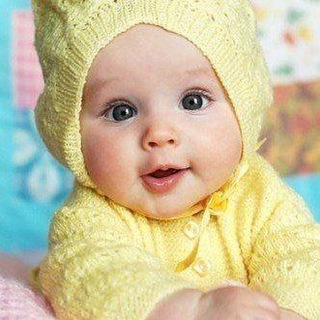
Дети | Мамы | Семья
28,618 Members () -
Group

﴿قُلْنا لا تَخَفْ﴾ ❤︎︎ .
9,370 Members () -
Group

سلامتی با نوش لایف
1,041 Members () -
Group

Донбасс-Франция - Donbass-France
3,774 Members () -
Group

Doma TV Net Chat
1,569 Members () -
Group
-
Group

صور من مدينة رسول الله
445 Members () -
Group

𝐌𝐄𝐍𝐅𝐄𝐒𝐒 𝐄𝐕𝐄𝐍𝐓 𝐍𝐎𝐑𝐓
1,048 Members () -
Group

📓التأصيل العلمي للفتيات📓
10,239 Members () -
Channel

Практики Mindroom
562 Members () -
Group
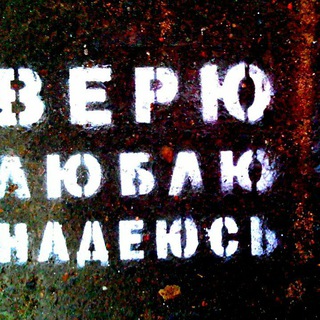
🎯 Николай Васильевич
485 Members () -
Group
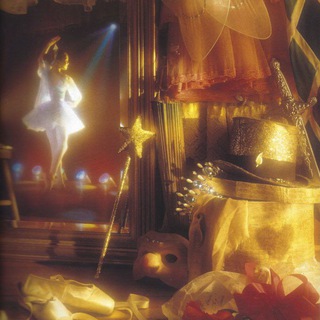
ریشه
11,081 Members () -
Channel

CRACK LINKS MOVIES
1,048 Members () -
Group

Политолог Богатырёв
1,134 Members () -
Group

Крымский Таксист | ТАКСИ 24/7
506 Members () -
Group

Негрос чат | Думагете
455 Members () -
Group

PATRIOT ALERTS - CHAT
4,383 Members () -
Group

Халява тут 🐳
5,619 Members () -
Group

✝️ክርስቶስን📖እናንፀባርቅ🛐
4,627 Members () -
Group

POCO F3 Italia
905 Members () -
Group

Work From Home™
2,585 Members () -
Group

هفته کانادا
5,808 Members () -
Group
-
Group

🏴قناة الشاعرة ام مهدي العيداني🏴
1,439 Members () -
Group

هندسة الحاسبات
5,827 Members () -
Group

Kashtan UA chat
496 Members () -
Group

مسجد دانشگاه تهران
2,278 Members () -
Group

𝒇𝒐𝒓 𝒚𝒐𝒖 🐆 🖤 |
530 Members ()
TG SINGAPORE Telegram Group
Popular | Latest | New
Cloud access Add People Based On Your Location Finally, if you don't want to disturb the other person, choose Send without sound to silently deliver the message to the other party without them getting a notification.
Telegram Sending Options Save for Notifications If your device is stolen or someone took it, and you don’t want him/her to see the messages in your chat window, then you can simply terminate all the active sessions with just one click using your Mac, Desktop, Linux or Web client. However, If you’re still using WhatsApp, Viber, or one of the other messaging app, you may be interested in why Telegram is so popular.
Learn more Under the Other section, tap Open Links in and then choose a preferred browser from the list. Share Live Location Telegram Messenger Tricks
Scheduled: Night mode will start when the sun goes down and turn off when the sun rises again. If you like, you can instead set your own times for it to turn off and on. Table of Contents
Warning: Undefined variable $t in /var/www/bootg/news.php on line 33
SG